這幾天在尋找用 PHP 開發的 GTD 軟體,在 google 上找到 gtd-php,這個軟體只需要安裝 Apache+MySQL+PHP 就可以執行。
下載 :gtd-php v0.7
由於 gtd-php 本身是不支援 UTF-8 的,如使用的 MySQL 是使用 UTF-8 的話,需要在安裝前將 install.php 及 makegtd.sql 檔案內的 latin1 改成 UTF8 而其他的 .php 檔案如發現有 $connection = mysql_connect($host, $user, $pass) or die ("Unable to connect"); 這一行下方加上 mysql_query("SET NAMES 'UTF8'"); 即可。
2007年5月14日 星期一
apt 常用速查
在 Ubuntu 中最常用的當然就是 apt 的套件管理功能啦!但是附帶著有些也很好用的apt程式,而因為常常要找套件或是要找套件檔的時候,往往都帶給我們一些問題,畢竟 ubuntu 使用 apt-get 裝套件的時候,每個套件並不是那麼乖乖聽話的會安裝到你想要的地方去,都是看發行者怎麼包的,所以在這裡小弟整理一些常常用到的 apt 指令,請大家服用。
I. dpkg 套件管理
* -L 套件名稱 (查詢套件包含的檔)
* -S 檔案名稱 (查詢該檔案屬於那個套件)
* -l (列出目前所有的套件)
* -r 套件名稱 (刪除某個套件的設定檔,不刪除套件)
* -p 套件名稱 (刪除整個套件包含設定檔)
II. apt 套件安裝
* apt-get update (更新資料庫)
* apt-get upgrade (更新所有檔案)
* apt-get install 套件名稱 (安裝套件)
* apt-get source 套件名稱 (下載該套件的source)
* apt-get clean (清除目前抓下來的暫存檔)
* apt-get –purge autoremove (相依性的刪除套件和所有的設定檔,移除套件的時候請務必要這樣刪除套件,否則的話會有一堆有沒有的東西留在你的主機裡面)
* apt-cache -n search 套件名稱 (從套件名字中找套件的keyword)
* apt-cache showpkg 套件名稱 (顯示套件資訊)
* apt-cache depends 套件名稱 (顯示目前套件相依那些套件)
* apt-cache rdepends 套件名稱 (目前套件被那些套件相依)
III. apt-file (要自行安裝,用於找檔案的)
建議一定要裝這個套件,因為如有一天想要寫程式,但是卻不知道要裝什麼套件,只知道該套件中有一個叫 pthread.h 的檔案,那你就可以開始用 apt-file 來尋找這個套件,不論是找電腦中,還是找 ubuntu sources list 資料庫都可以,所以是個號稱「以檔找套件」的程式。
只需在終端機內輸入 " sudo apt-get install apt-file" 即可安裝。
* apt-file update 更新資料庫(像a pt-cache 一樣)
* apt-file search 檔案名稱 (尋找某個檔是含於某個套件中)
* apt-file list 套件名稱 (列出系統中某套件中包含的檔,類似 dpkg -L)
最後,如顯示的資料過多,可以使用 "apt-cache -n search mysql | grep 關鍵字" 將顯示的資料過濾!
例如:apt-cache -n search mysql | grep server
I. dpkg 套件管理
* -L 套件名稱 (查詢套件包含的檔)
* -S 檔案名稱 (查詢該檔案屬於那個套件)
* -l (列出目前所有的套件)
* -r 套件名稱 (刪除某個套件的設定檔,不刪除套件)
* -p 套件名稱 (刪除整個套件包含設定檔)
II. apt 套件安裝
* apt-get update (更新資料庫)
* apt-get upgrade (更新所有檔案)
* apt-get install 套件名稱 (安裝套件)
* apt-get source 套件名稱 (下載該套件的source)
* apt-get clean (清除目前抓下來的暫存檔)
* apt-get –purge autoremove (相依性的刪除套件和所有的設定檔,移除套件的時候請務必要這樣刪除套件,否則的話會有一堆有沒有的東西留在你的主機裡面)
* apt-cache -n search 套件名稱 (從套件名字中找套件的keyword)
* apt-cache showpkg 套件名稱 (顯示套件資訊)
* apt-cache depends 套件名稱 (顯示目前套件相依那些套件)
* apt-cache rdepends 套件名稱 (目前套件被那些套件相依)
III. apt-file (要自行安裝,用於找檔案的)
建議一定要裝這個套件,因為如有一天想要寫程式,但是卻不知道要裝什麼套件,只知道該套件中有一個叫 pthread.h 的檔案,那你就可以開始用 apt-file 來尋找這個套件,不論是找電腦中,還是找 ubuntu sources list 資料庫都可以,所以是個號稱「以檔找套件」的程式。
只需在終端機內輸入 " sudo apt-get install apt-file" 即可安裝。
* apt-file update 更新資料庫(像a pt-cache 一樣)
* apt-file search 檔案名稱 (尋找某個檔是含於某個套件中)
* apt-file list 套件名稱 (列出系統中某套件中包含的檔,類似 dpkg -L)
最後,如顯示的資料過多,可以使用 "apt-cache -n search mysql | grep 關鍵字" 將顯示的資料過濾!
例如:apt-cache -n search mysql | grep server
2007年5月8日 星期二
Dictman:IM 上的詞典機器人
大家日常用電腦查詢中英文單詞都會使用到一些字典軟體,如電腦慢一點的話都要等一下才可以執行查詢。有沒有想過用平日啟動電腦就會執行的 IM 都可以用來查字呢?
Dictman 是一個很有用的詞典機器人,它基於即時通訊協議而實現。只要你將其加為好友,就可享用在線查詞的便利了。Dictman 目前具有英漢及漢英的雙向查詢功能,可以在 Gtalk 或 MSN 中使用。
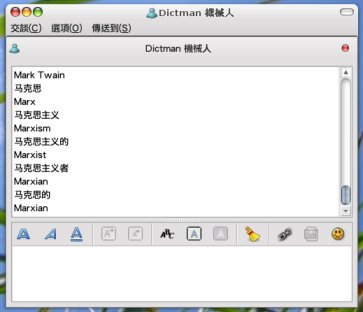
使用 Dictman 查詢英文單詞 :
如果你使用 MSN(在 Linux 中可以使用 Pidgin、Gajim 等代替),請加入 dictman@hotmail.com;如果是 Gtalk 則加入 dictman@gmail.com。在通過請求後,即可開始使用。
使用 Dictman 查詞的方法為:
* 簡單查詢:直接打待查詢的單詞,如 toy;
* 詳細查詢:在待查詢的單詞之後追加 -d 參數,如 toy -d;
此外,Dictman 還包括使用 * 和 ? 來進行模糊查詢,以及單詞糾正等其他功能。
已知問題:Dictman 現在無法正確顯示音標,在返回查詢結果時稍有延遲。
Dictman 是一個很有用的詞典機器人,它基於即時通訊協議而實現。只要你將其加為好友,就可享用在線查詞的便利了。Dictman 目前具有英漢及漢英的雙向查詢功能,可以在 Gtalk 或 MSN 中使用。
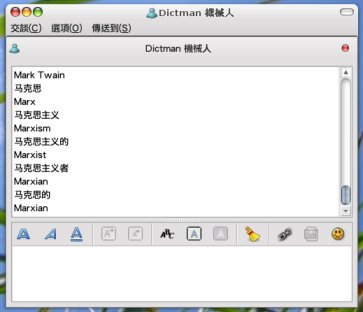
使用 Dictman 查詢英文單詞 :
如果你使用 MSN(在 Linux 中可以使用 Pidgin、Gajim 等代替),請加入 dictman@hotmail.com;如果是 Gtalk 則加入 dictman@gmail.com。在通過請求後,即可開始使用。
使用 Dictman 查詞的方法為:
* 簡單查詢:直接打待查詢的單詞,如 toy;
* 詳細查詢:在待查詢的單詞之後追加 -d 參數,如 toy -d;
此外,Dictman 還包括使用 * 和 ? 來進行模糊查詢,以及單詞糾正等其他功能。
已知問題:Dictman 現在無法正確顯示音標,在返回查詢結果時稍有延遲。
2007年4月10日 星期二
寬頻速度如何計算?
在傳輸單位的理論上,B 代表 Byte,b 代表 bit,兩者的定義是不同的。
速度換算表;
1 Byte = 8 bits
1 Kb = 1024 bits
1 KB = 1024 bytes (= 8192 bits)
1 Mb = 1024 kb
1 MB = 1024 KB (= 8192 kb)
例子1;如你是使用 100Mbps 的客戶,下載速度為 – 10.2 MB/s
= 10.2 x 8 Mb/s
= 81.6 Mbps
例子2; 如你是使用 100Mbps 的客戶,上載速度為 – 10462.6 KB/s
= 10462.6 / 1024 MB/s
= 10.21MB/s
= 10.21x 8 Mb/s
= 81.7Mbps
例子3; 如你是使用 10Mbps 的客戶,下載速度為 – 1.10 MB/s
= 1.1 x 8 Mb/s
= 8.8 Mbps
例子4; 如你是使用10Mbps的客戶,上載速度為 – 1126.4 KB/s
= 1126.4 / 1024 MB/s
= 1.1MB/s
= 1.1 x 8 Mb/s
= 8.8Mbps
例子5; 如你是使用 6Mbps 的客戶,下載速度為 – 621 KBs
= 621 / 1024 MB/s
= 0.606 x 8 Mb/s
= 4.85 Mbps
例子6; 如你是使用 6Mbps 的客戶,上載速度為 – 62 KB/s
= 62 / 1024 MB/s
= 0.0605MB/s
= 0.0605 x 8 Mb/s
= 0.48Mbps (491Kb/s)
速度換算表;
1 Byte = 8 bits
1 Kb = 1024 bits
1 KB = 1024 bytes (= 8192 bits)
1 Mb = 1024 kb
1 MB = 1024 KB (= 8192 kb)
例子1;如你是使用 100Mbps 的客戶,下載速度為 – 10.2 MB/s
= 10.2 x 8 Mb/s
= 81.6 Mbps
例子2; 如你是使用 100Mbps 的客戶,上載速度為 – 10462.6 KB/s
= 10462.6 / 1024 MB/s
= 10.21MB/s
= 10.21x 8 Mb/s
= 81.7Mbps
例子3; 如你是使用 10Mbps 的客戶,下載速度為 – 1.10 MB/s
= 1.1 x 8 Mb/s
= 8.8 Mbps
例子4; 如你是使用10Mbps的客戶,上載速度為 – 1126.4 KB/s
= 1126.4 / 1024 MB/s
= 1.1MB/s
= 1.1 x 8 Mb/s
= 8.8Mbps
例子5; 如你是使用 6Mbps 的客戶,下載速度為 – 621 KBs
= 621 / 1024 MB/s
= 0.606 x 8 Mb/s
= 4.85 Mbps
例子6; 如你是使用 6Mbps 的客戶,上載速度為 – 62 KB/s
= 62 / 1024 MB/s
= 0.0605MB/s
= 0.0605 x 8 Mb/s
= 0.48Mbps (491Kb/s)
2007年4月2日 星期一
Wiley - Linux Bible 2007

名稱 : Linux Bible 2007 Edition: Boot up Ubuntu, Fedora, KNOPPIX, Debian, SUSE, and 11 Other Distributions
出版 : Wiley (March 12, 2007)
格式 : pdf
大小 : 15M
語言 : 英文
頁數 : 888 頁
ISBN-10 : 0470082798
ISBN-13 : 978-0470082799
簡介 :
Linux is productive enough to use as your only desktop system and powerful enough to run entire corporate enterprise installations. Get the most out of Linux for your home, small business, or corporate computing needs with this comprehensive reference as your guide. Walk through 16 different Linux distributions, find step-by-step instructions, discover new programming tools—and tap into the world of free software. This is the book you need to succeed with Linux.
* Master Linux for desktops, servers, and workstations
* Find, install, and use tons of free and open source software
* Launch all your music, video, images, and documents in Linux
* Browse, e-mail, or chat over the Internet from a Linux desktop
* Set up your own e-mail and Web (LAMP) servers
* Make safe connections using firewalls and other security tools
* Run Linux on anything from an old PC to a high-end server
A total of 16 different Linux distributions are included on the DVD and CD-ROM.
* To try out Linux, boot directly to KNOPPIX, Ubuntu, Gentoo, SLAX, Damn Small Linux, and other live Linux distributions
* To keep Linux permanently, install Fedora, Ubuntu, Gentoo, SUSE, Debian, and Slackware Linux distributions to your hard disk
Download link : http://www.badongo.com/file/2641260
2007年3月22日 星期四
Ubuntu Linux Video Tutorial
Introduction
0101. About this course (04:16)
0102. About Linux & Free Software (05:02)
0103. About Ubuntu Linux (03:51)
0104. Where to Go for Help (05:53)
Ubuntu Linux
0201. How to Obtain Ubuntu Linux (05:38)
0202. Downloading Ubuntu Linux Live CD (03:03)
0203. Checking MD5 Sum & Burning to CDRom (05:05)
Booting LiveCD
0301. Initial Boot Menu (03:12)
0302. Default Desktop Environment - GNOME (02:50)
0303. Examples Folder (03:58)
0304. Preinstallation Steps (04:22)
0305. Install LiveCD Pt.1 (04:47)
0306. Install LiveCD Pt.2 (02:00)
Booting Ubuntu Linux & The GNOME Desktop
0401. Initial Boot & Login Screen (03:38)
0402. Exploring the GNOME Desktop (05:58)
0403. Virtual Desktops (03:29)
Nautilus File Manager
0501. File Manager Basics (04:11)
0502. The Home Directory (06:14)
0503. Emblems, Right Click Menus, Drag & Drop (03:57)
0504. Nautilus Special Locations (04:59)
0505. Linux Filesystem Hierarchy Pt.1 (05:03)
0506. Linux Filesystem Hierarchy Pt.2 (04:47)
0507. Drives, Case Sensitivity, & Permissions (07:11)
Customization
0601. Changing the Background (06:21)
0602. Changing Themes, Adding New Elements (06:15)
0603. Creating Your Own Theme Pt.1 (04:47)
0604. Creating Your Own Theme Pt.2 (04:14)
0605. Customizing Panels & Applets (03:30)
0606. Changing Font Preferences (04:18)
Menu Detail
0701. Applications Menu (07:23)
0702. Places Menu Pt.1 (04:03)
0703. Places Menu Pt.2 (03:58)
0704. System Menu (06:15)
Configuration Tools
0801. System/Preferences Menu Pt.1 (06:03)
0802. System/Preferences Menu Pt.2 (03:05)
0803. System/Preferences Menu Pt.3 (03:05)
0804. System/Preferences Menu Pt.4 (04:34)
0805. System/Preferences Menu Pt.5 (04:23)
0806. System/Administration Menu Pt.1 (06:55)
0807. System/Administration Menu Pt.2 (07:21)
Mutimedia Applications
0901. Legal Issues (05:24)
0902. Audio Applications (06:45)
0903. Video, Photo, & Image Editing Applications (06:05)
Productivity Applications
1001. OpenOffice.org Overview (05:12)
1002. OpenOffice.org Writer & Calc Pt.1 (04:13)
1003. OpenOffice.org Writer & Calc Pt.2 (04:22)
1004. OpenOffice.org Base & Impress (06:13)
1005. Evolution (06:21)
Adding New Software
1101. Add/Remove Software Application (05:47)
1102. Software Sources (06:02)
1103. Synaptic Package Manager (06:17)
1104. Easy Ubuntu & Automatix (07:27)
Introduction to the Terminal
1201. Gnome Terminal Application (05:05)
1202. Basic Commands Pt.1 (05:54)
1203. Basic Commands Pt.2 (05:30)
1204. Applications, System Logs & Apt-Get Pt.1 (04:03)
1205. Applications, System Logs & Apt-Get Pt.2 (06:20)
1206. Using Text Editors Pt.1 (05:13)
1207. Using Text Editors Pt.2 (02:56)
Windows Applications in Linux
1301. WINE Project (07:23)
1302. Crossover Office & Cedega (05:09)
Conclusion
1401. Concluding Thoughts (01:49)
2007年3月14日 星期三
連微軟工程師也推薦的系統免費清理工具 ToniArts EasyCleaner 2.0
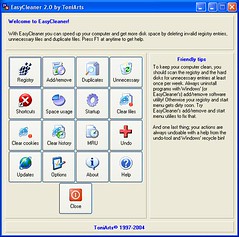
【名稱】:ToniArts EasyCleaner 2.0
【大小】:2.78 MB
【系統】:Windows 95/98/ME/NT/2000/XP
【語言】:多國語言(含繁體中文)
【網頁】:http://personal.inet.fi/business/toniarts/ecleane.htm
【說明】:
Windows 運作的過程中,總是會留下一些無用的垃圾檔。這些垃圾檔若不清除,日積月累就會讓 Windows 的體積越來越肥大;這不但浪費了硬碟空間,還會拖累系統執行速度。
EasyCleaner 就是一套專門用來清除硬碟中無用且佔空間檔案的免費軟體。它可以幫你清理及整理你電腦中的垃圾檔、無效的登錄檔、一些不需要或是重複的檔案,加快系統執行的效能。
EasyCleaner的功能列舉如下:
‧清除無效的登錄資訊
‧新增或移除軟體
‧清除重複的檔案
‧清理磁碟
‧清除無效的捷徑
‧清理暫存檔
‧清除 IE 歷史紀錄
‧清除 cookies
‧清除最近使用過的檔案紀錄...等等
如果你的作業系統已經使用了一段時日而發現執行速度變慢許多,趕快利用 EasyCleaner 幫你清理掉這些垃圾檔吧!
Download Link : http://www.mediafire.com/?bn4tdmemdit
Beginning Ubuntu Linux: From Novice to Professional
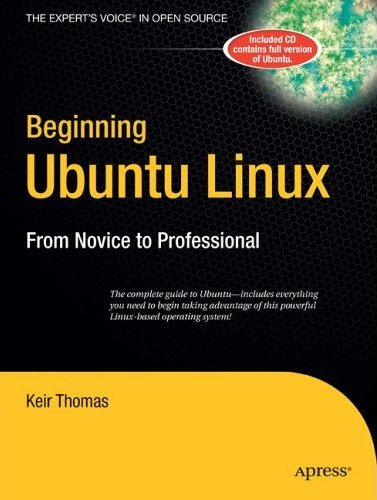
Paperback : 608 pages
Publisher : Apress (March, 2006)
Language : English
ISBN-10 : 1590596277
ISBN-13 : 978-1590596727
The book starts by introducing you to the world of Linux. Then it outlines Ubuntu installation in illustrated steps, after which you’ll learn how to configure every piece of everyday tech hardware such as your Internet connection, printers, 3D graphics cards, Bluetooth devices, and much more. Then you’ll learn fun tasks such as listening to audio CDs and MP3s, watching movies, performing office tasks, and even image editing.
Additionally, there’s a series of comprehensive tutorials on Linux internals and the command-line prompt—essential for any Linux expert—and the book includes special sections on optimization, security, and system maintenance.
The book comes with a CD containing the complete Linux distribution. All you need to do is insert the CD and follow the instructions in the book to install this distribution.
Download Link : http://www.mediafire.com/?ftdnmdmz2y2
Moving to Ubuntu Linux
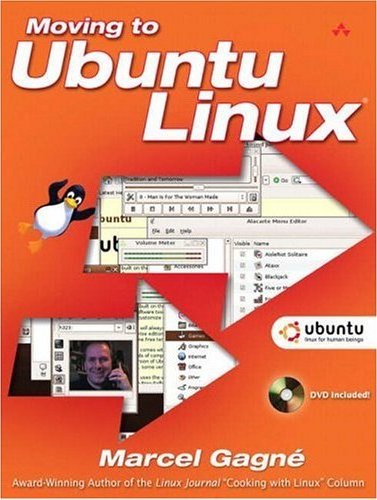
Paperback : 496 pages
Publisher : Addison-Wesley Professional; Pap/DVD edition (August 17, 2006)
Language : English
ISBN-10 : 032142722X
ISBN-13 : 978-0321427229
Everyone’s talking about Ubuntu—it’s not just 100% free, it’s the most useful, practical desktop Linux ever! Now, Linux expert Marcel Gagné reveals Ubuntu’s amazing power and helps you migrate from Windows faster than you ever thought possible.
Moving to Ubuntu Linux will teach you how to do virtually anything with Ubuntu—write documents, create spreadsheets, surf the Web, use email, listen to music, watch movies, and play games.
* Install Ubuntu fast, with easy, step-by-step instructions
* Take control, with the GNOME desktop environment and Nautilus file manager
* Browse the Internet using Firefox, the powerful browser that’s quickly replacing Microsoft Internet Explorer
* Find and install all the software you’ll ever need, with Ubuntu’s powerful Synaptic package manager
* Send email, track contacts, create calendars, and manage all your personal information with Evolution
* Organize digital photos, rip music, burn and play CDs, watch movies, create graphics, and more
* Discover the world of Linux games, and learn how to run Windows games on your Ubuntu PC
* Set up an efficient, convenient network for your home or small business
* Customize your desktop so it’s perfectly comfortable and totally efficient
Download : http://www.mediafire.com/?1bwmwmiun3z
Ubuntu Linux for Non-Geeks: A Pain-Free, Project-Based, Get-Things-Done Guidebook
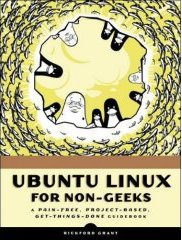
Paperback : 360 pages
Publisher : No Starch Press; 2 edition (May 1, 2007)
Language : English
ISBN-10 : 1593271522
ISBN-13 : 978-1593271527
What people are saying about Ubuntu Linux for Non-Geeks
"No Starch Press has been on a roll with its Linux books lately, and Rickford Grant's Ubuntu Linux for Non-Geeks keeps the momentum going . . . Highly recommended." -- PC World, September 27, 2006
"Could transform you into a 'penguinista' quicker than you can say GNU General Public License." -- Linux.com, September 18, 2006
Ubuntu has been hailed as the distribution that will really get newbies feeling comfortable and confident using Linux. Even the name is user-friendly--it's a South African term that translates roughly as "humanity toward others," which could also describe author Rickford Grant's approach to teaching Linux. Rest assured, you will have a most understanding, patient, and genial guide as you embark upon this Linux adventure!
Full of tips, tricks, and helpful pointers, Ubuntu Linux for Non-Geeks is a hands-on, project-based, take-it-slow guidebook intended for those interested in--but nervous about--switching to the Linux operating system. Step-by-step projects build upon earlier tutorial concepts, helping you absorb and apply what you've learned.
Ubuntu Linux for Non-Geeks covers all the topics likely to be of interest to an average desktop user. Inside, you'll learn to:
* Download and install free applications, games, and utilities
* Connect to the Internet and wireless networks
* Configure your hardware, including printers, scanners, and removable storage devices
* Watch DVDs, listen to music, and even sync your iPod
* Download photos and videos from your digital camera, then edit and share them
* Tackle more advanced tasks as soon as you're ready
Whether you're new to computers, looking for a painfree way to make the Linux switch, or just want a low-cost alternative to Windows, Ubuntu is for you. Rickford Grant explains tech concepts in an inviting and effective style--less like an instructor and more like an easygoing friend who doesn't mind answering your questions. --This text refers to the Paperback edition.
Download Link : http://www.mediafire.com/?bmot5ym5mgm
Ubuntu Unleashed
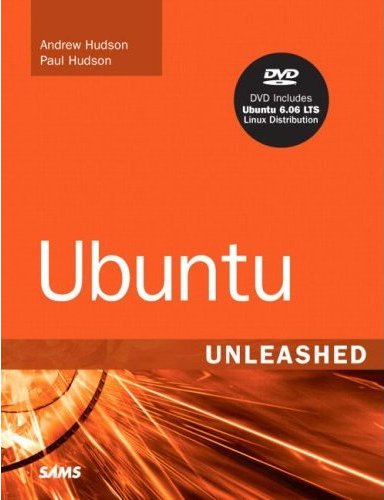
Paperback : 800 pages
Publisher : Sams; Pap/DVD edition (August 29, 2006)
Language : English
ISBN-10 : 0672329093
ISBN-13 : 978-0672329098
Incorporating an advanced approach to presenting information about Ubuntu, Ubuntu Unleashed aims to provide the best and latest information that intermediate to advanced Linux users need to know about installation, configuration, system administration, server operations, and security. Written by renowned open source authors, Paul and Andrew Hudson, it includes detailed information on hot topics in Ubuntu Linux, such as wireless networks, and programming in PHP, Perl and others. It thoroughly covers all of Ubuntu's software packages, including up-to-date material on new applications, Web development, peripherals, and programming languages. It also includes updated discussion of the architecture of the Linux kernel 2.6, USB, KDE, GNOME, Broadband access issues, routing, gateways, firewalls, disk tuning, GCC, Perl, Python, printing services (CUPS), and security. The included DVD comes with a complete Ubuntu Linux distribution.
Download Link : http://www.mediafire.com/?5ldxilmznmn
The Official Ubuntu Book
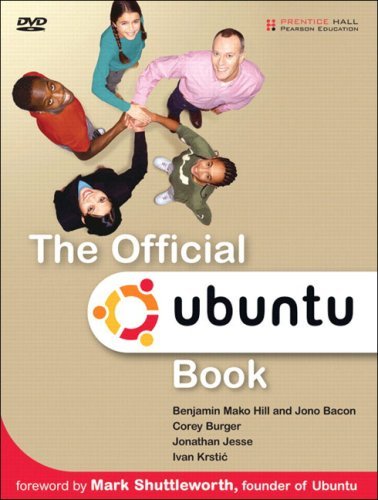
Paperback : 448 pages
Publisher : Prentice Hall PTR; Pap/DVD edition (August 11, 2006)
Language : English
ISBN-10 : 0132435942
ISBN-13 : 978-0132435949
Ubuntu is a complete, free operating system that emphasizes community, support, and ease of use while refusing to compromise on speed, power, and flexibility. It's Linux for human beings--designed for everyone from computer novices to experts. Ubuntu is the most in-demand Linux distribution, and this official guide will get you up and running quickly.
Learn how to seamlessly install and customize Ubuntu for your home or small businesses. Its open source power can be used in schools, government, or by corporations, and is suitable for both desktop and server use. The Ubuntu community is built on the premise that software should be available free of charge, and that people should have the freedom to customize and alter their software in whatever way they see fit.
Written by leading Ubuntu community members, this is the only book that you need to become a savvy Ubuntu user.
* Covers the latest version of Ubuntu--Ubuntu 6.06LTS
* Covers every standard desktop application from word processing, spreadsheets, Web browsing, e-mail, instant messaging, music, video, and, of course, games, all the way to software development, databases, and other server applications
* Includes real-world troubleshooting advice contributed by Ubuntu users from around the world
* Learn about the extended Ubuntu community, which includes translators; software developers; teachers; people who love to hand out CDs and help friends try free software; artists; people who write documentation, tips, and guides; accountants; and even a lawyer or two.
* Covers both Ubuntu and Kubuntu desktop systems
* Explains Ubuntu Server installation and basic administration, complete with advanced installer features like LVM and RAID
This book comes with a version of Ubuntu that can run right off the DVD, as well as the complete set of supported packages for Ubuntu, including Kubuntu. Try out Ubuntu on the DVD. If you want to keep it, install it directly from your desktop.
Community Contributors: James Stanger, Jorge O. Castro, Matthew East, Quim Gil, Dennis Kaarsemaker, David Bain, Alan Barnard, David Clayton, Manu Cornet, Scott Dier, Oskar Jönefors, Jason LaPrade, Avinash Meetoo, Julien Rottenberg, Stephen Sandlin, David Symons, Paul van Genderen, Andrew Zajac
Download Link : http://www.mediafire.com/?5g1dljntmzm
網站需要維修停機時將全站的 URL 轉向到特定網頁的方法
網站需要維修停機時, 照以下的方法就可以將全站的 URL 轉向到特定網頁
01. sudo gedit /etc/apache2/sites-available/default
02. 將內容改成如下 :
....
....
ServerName www.xxxxx.com
Redirect permanent / http://www.yyyy.com/zzzz.html
....
....
01. sudo gedit /etc/apache2/sites-available/default
02. 將內容改成如下 :
....
....
ServerName www.xxxxx.com
Redirect permanent / http://www.yyyy.com/zzzz.html
....
....
CSS CheatSheet 好用的 CSS 快查表
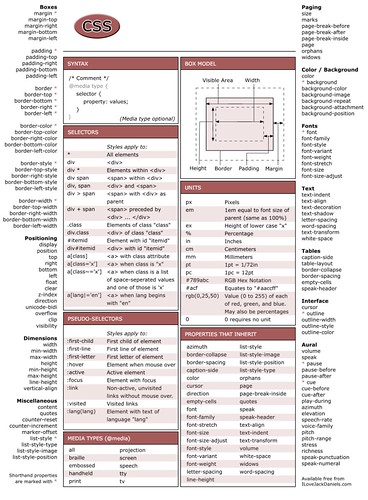
有了這個表,讓程式設計師轉到美工的人不再對CSS感到害怕及讓原本就是美工的人能快速的找到所需的資料。
有需要的朋友可以將 pdf 印出來隨時參考。
Download Link : http://www.badongo.com/file/2461601
Link :
http://lesliefranke.com/files/reference/csscheatsheet.html
http://www.ilovejackdaniels.com/cheat-sheets/css-cheat-sheet/
訂閱:
文章 (Atom)


